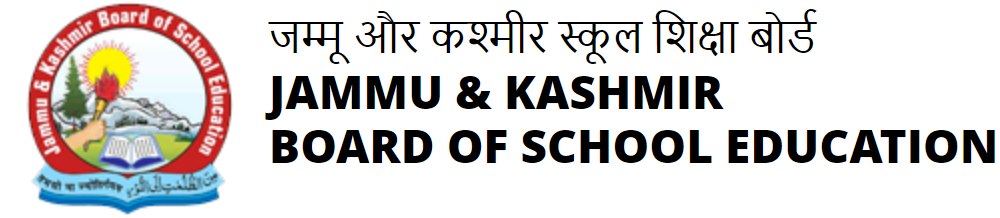ITR Filing Deadline: How to Pay Income Tax Online and Generate Challan: Check Here

ITR Filing ling Deadline: How to Pay Income Tax Online and Generate Challan
Only two days are remaining to file the Income Tax Return (ITR) for the financial year 2022-23. The official government deadline to file the ITR is July 31. It is a legal obligation for all Indian citizens with income exceeding the basic exemption limit. Besides meeting this requirement, filing the ITR offers several benefits, such as serving as proof of income and being necessary for loan, credit card, and visa applications. The process of filing ITR is an annual one.
The Income Tax department has clearly stated that the last date will not be extended, and all taxpayers must submit their ITR before the due date. Failure to do so will result in a late fee of Rs 5,000 under Section 234F, which is reduced to Rs 1,000 for individuals with an annual income of less than 5 lakh.
To make the process more convenient and efficient, taxpayers have the option to pay their taxes online through the Payment Gateway on the e-Filing portal www.incometax.gov.in. This online service allows payments using various methods, including Credit Card, Debit Card, Net-banking, and UPI.
If you have also not made the tax payment yet, here is a step-by-step guide to do so.
How to make Income Tax Payment online
Pre-Login Requirements:
Before making the payment, make sure you have following documents ready.
1. Valid PAN/TAN for which tax payment needs to be made.
2. Debit Card/Credit Card/Net banking facility/UPI.
3. Valid Mobile number to receive One Time Password (OTP).
Income Tax Online Payment Process:
- Visit the e-Filing portal at www.incometax.gov.in and log in using your User ID and Password.
- Once logged in, click on ‘Home’ to access the main dashboard.
- Locate the option labeled ‘E-pay tax’ on the left-hand side and click on it to proceed.
- Enter your PAN number twice to confirm and verify your identity.
- Provide your registered mobile number to receive an OTP (One Time Password).
- Enter the received OTP to authenticate your account securely.
- Now, click on the ‘Income Tax’ option and proceed to fill in the required details.
- Select the relevant assessment year for which you are making the payment.
- Choose the type of payment you wish to make (e.g., Advance Tax, Self-Assessment Tax, etc.).
- Click ‘Continue’ to proceed and fill in the necessary tax details accurately.
- Once all the required information is filled, you will be redirected to your bank’s payment gateway.
- Log in to your bank account using your login ID and password.
- Review the payment details and ensure they are correct before proceeding.
- Complete the payment process by entering the necessary fields and confirming the payment.
- After successfully making the payment, download and save the generated challan for your records and future reference.
- It is advisable to save the challan in PDF format for easy access and storage