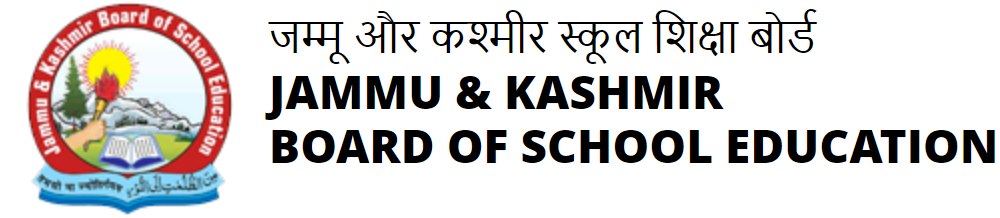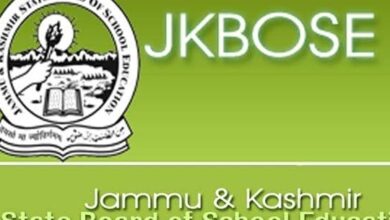Earlier in the day, Digilocker provided an update on the JKBose class 10th results date by sharing this information on Twitter. It mentioned that the results of the Jammu and Kashmir Board Class 10th Results will be out soon and students can access their result certificates on Digilocker.
Great news for Jammu and Kashmir Class X students! Your 2023 results will be released soon on #DigiLocker. Access your result certificates hassle-free, anytime, anywhere, and celebrate your achievements. Stay tuned for the official announcement! #JKBOSE #ComingSoon @Office_JKBoSE, Tweeted By Digilocker

How to Download JKBOSE Class 10th Annual Regular Marksheet in Digilocker
Stepwise User guide to access
Class X and XIl Marksheets cum
Passing Certificate
Recently, when JKBOSE announced the results for class 10th, Manoj Sinha, the Lieutenant Governor of Jammu and Kashmir, mentioned that J&K students can now easily download their marksheets from Digilocker. This is the first time such an option is available since the launch of the app.
Digilocker is a digital platform that allows individuals to securely store and access their important documents online. It serves as a virtual locker where users can store a variety of documents, including educational certificates, government-issued documents, and more. The app aims to provide a convenient and paperless solution for document management, making it easier for individuals to access their essential records whenever needed.
It’s important to understand that any document issued through the Digilocker app is considered valid. These digital documents hold legal validity under the Indian Information Technology Act of 2000.
Not only can you download your JKBOSE class 10th marks card, but you can also access your class 12th marks card. Additionally, in the near future, an option to download class 11th marks cards will also be added.
To download your JKBOSE class 10th annual regular marksheet in Digilocker, follow these simple steps:
1. Install the Digilocker app: First, you need to install the Digilocker app on your mobile device. You can find it in your app store and download it for free.
2. Sign up or log in: After installing the app, open it and sign up if you are a new user or log in if you already have an account.
3. Verify your mobile number: Once you have signed up or logged in, you will be asked to verify your mobile number. Follow the instructions provided in the app to complete the verification process.
4. Select the issuing authority: After verification, you will be prompted to select the issuing authority. Choose “Jammu and Kashmir Board of School Education (JKBOSE)” from the list.
5. Enter your credentials: Next, enter your credentials, including your roll number, date of birth, and other required details. Make sure to provide accurate information.
6. Access your marksheet: Once you have entered the necessary details, you will be able to access your class 12th marksheet in Digilocker. Look for the relevant option and click on it to view and download your marksheet.
7. Save and share: After downloading your marksheet, you can save it to your device or share it digitally whenever required. Remember, these digital documents are legally valid, so you can use them as proof of your academic achievements.
By following these easy steps, you can conveniently download your JKBOSE class 12th annual regular marksheet from Digilocker.